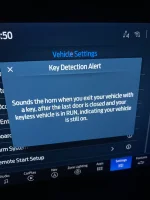Essentially yes. There are times, just like with the standard auto high beams, the truck elects to just use low beams. Bright street lighting or very low speed, but for the most part it’s max light with cutouts as required. It’s all camera based so the computer is deciding on the best strategy based on visibility at any given time. The override basically works the same way it currently does (auto, manual high, manual low).
For the fogs: they will be off anytime the high beams are on even after the mod to glare free / ADB. *Unless you do like I did and use Forscan to enable “Bambi mode” which allows the fogs to remain on with the high beams.
Side note: check the aiming on your fog lights if you want to get max benefit from them. There have been reports that Ford is not adjusting them from the factory and they are basically aimed straight down at the dirt and don’t cast light much in front of the bumper. I just confirmed that was the case on my truck as well. I will be adjusting this evening.