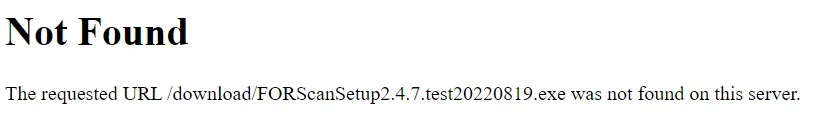Fozzy
Well-known member
- Joined
- Jan 25, 2022
- Messages
- 1,273
- Reaction score
- 1,622
- Location
- Utah
- Current Ride
- Atlas Blue Tremor
Any FORScan experts have an idea what I did wrong? I recalibrated my speedo and its only .5 MPH off. Super happy with that. Did the double honk, digital readout under the gauges and Bambi Mode. Tried to increase the DRL brightness and it would not take. Now I have an airbag light on the dash and the parking lights will not come on when auto starting, With the app or key fob no lights. coincidence or did I mess it up? Thanks.